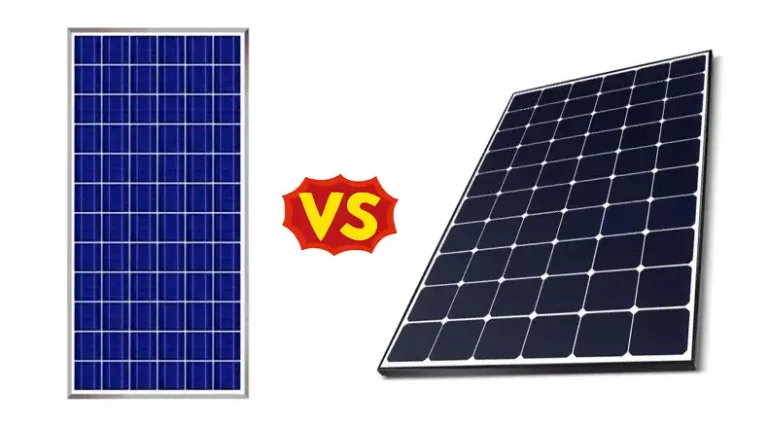How to Disconnect MC4 Connectors (Proper Guideline)
MC4 connectors are electrical connectors widely used in photovoltaic (PV) systems to join and disconnect cables between solar panels and other components. With their tight seal and resistance to moisture, MC4s allow safe and reliable energy transmission. When it comes time to detach solar panels for maintenance or reconfiguration, properly disconnecting these connectors is key.
Featuring snap-together, locking capability, MC4s strike an optimal balance of ease of use and security. There are two different ways to disconnect MC4 Connectors one is to help with tools and another is without tools. Their fully waterproof design also withstands harsh weather conditions while resisting UV rays over decades outdoors. Despite appearing straightforward, however, MC4 connectors must only be unlocked and separated with proper tools and techniques to avoid electrical hazards or damage.
When handling any electrical equipment, safety should always come first. Ensure the PV system has been safely powered down prior to attempting connector separation. Then arm yourself with an MC4 disconnect tool or small flat-head screwdriver so you can correctly release the connectors without causing harm.

Types of Processes to Disconnecting MC4 Connectors
There are two primary types of processes, by following the processes you can disconnect the MC4.
1. With Tools (MC4 Removal tool). and
2. Without Tools.
Knowing how to disconnect them efficiently and safely is vital. This guide covers both methods: disconnecting with dedicated tools and without them.
Alternative Methods
- Carefully pry open the locking mechanism with the screwdriver tip.
Precautions:
- Increased risk of injury or electrical shock.
- Higher chance of damaging the connector.
- Requires more care and precision.
=
Disconnecting MC4 Connectors with a Tool
MC4 connectors are commonly used in solar panel systems. Here’s how to safely and efficiently disconnect them:
1. Switch Off Power:
Before disconnecting, ensure the power supply to the solar panel system is completely turned off. This is crucial to prevent electrical shock.
2. Identify the Connector:
After getting the connector in hand, look for the locking tabs. Usually has a distinctive shape with two locking tabs.

3. Use an MC4 Disconnect Tool:
Squeeze and Pull: Squeeze the tool and simultaneously pull the connector apart. The tool will release the locking mechanism, allowing you to separate the two halves.
Insert the Tool: Insert the MC4 disconnect tool into the gap between the two locking tabs of the connector.
Key Precautions for Safe MC4 Connector Handling
PV solar panels produce voltage as long as they are exposed to light. This means that even if your system is not connected to the grid, the panels can still generate electricity. Here are the things you will need to keep in mind while working!
- De-energize the system: PV solar panels produce voltage any time there is light hitting them. Always shut off any disconnect before attempting to separate the connectors.
- Never handle under load: Do not open or plug MC4 connectors while they are under electrical load. This can cause arcing and damage the connectors or create a safety hazard.
- Be cautious of voltage: Even a single solar panel can produce enough voltage to deliver a shock. Always treat PV wires as if they are energized.
- Use proper tools: Employ plastic MC4 disconnect tools designed for this purpose. These tools are insulating and reduce the risk of electrical shock.
- Avoid improvised methods: Never use metal tools or screwdrivers to separate MC4 connectors. This can damage the connectors and greatly increase the risk of electrical shock.
- Wear protective gear: Always wear insulating gloves when handling MC4 connectors or PV wiring. Leather gloves can provide additional protection if you must work with energized components.
Disconnecting MC4 Connectors Without Tools
MC4 connectors are essential components in photovoltaic (PV) systems, facilitating secure connections between solar panels and cables. While dedicated tools provide a convenient and safe way to disconnect them, situations may arise where you need to improvise without one. This guide offers a step-by-step approach to safely and effectively disconnecting MC4 connectors without tools.
1. Identify the Components: Before attempting the process, familiarize yourself with the key elements of the MC4 connector:
Male and female ends: These interlocking components form the connection.
Connector body: This houses the internal components and provides gripping surfaces.
Locking tab: This small lever mechanism secures the male and female ends together.
2. Prepare for Disconnection:
Turn off the power source: This crucial step prevents electrical shock and ensures safe handling.
Clear the working area: Ensure ample space for maneuvering your hands and avoid obstructions.
Gather necessary equipment (optional): Consider using rubber gloves for improved grip or a small flathead screwdriver for leverage.
3. Loosen the Connection:
Apply firm pressure: Grasp both connector bodies firmly, one in each hand.
Twist the connectors: While maintaining pressure, gently twist the connectors in opposite directions. This breaks friction and loosens the locking mechanism.
4. Release the Locking Tab:
Locate the tab: Identify the locking tab on either the male or female connector.
Apply pressure: With one hand, apply gentle but firm pressure to the tab.
Observe the tab movement: Watch for the tab to disengage from its locked position.
5. Separate the Connectors:
Maintain pressure: Continue applying pressure to the tab to keep it released.
Pull gently: Slowly pull the connector halves apart in opposite directions.
Avoid excessive force: Use controlled movements to prevent damaging the connectors.
Alternative Techniques
Rubber gloves: Enhance grip for improved control and easier twisting.
Flat-head screwdriver: Use it to pry open the locking tab if needed, applying minimal pressure to avoid damage.
Fingernails: For loose connections, carefully use your fingernails to separate the connectors, applying gentle pressure and twisting motions.
Disconnecting MC4 connectors without tools requires patience and careful handling. By following these steps and prioritizing safety, you can effectively achieve this task even without dedicated tools.
solar equipment can deliver consistent renewable energy returns.
Frequently Asked Questions (FAQs)
Q1. Can I disconnect MC4 connectors without a special tool?
A: Yes, you can! While using an MC4 disconnect tool is the recommended and safest method, you can alternatively use a flat-head screwdriver. Carefully pry open the locking mechanism with the screwdriver and pull the connector halves apart. Be cautious not to damage the connector or cable.
Q2. What are the signs of a damaged MC4 connector?
A: Keep an eye out for any visible cracks, breaks, or melting on the connector housing. Additionally, if the connector feels loose or doesn’t click securely into place, it could be damaged and should be replaced.
Q3. What happens if I disconnect MC4 connectors under load?
A: Disconnecting MC4 connectors while the PV system is generating power can be dangerous and lead to arcing. Always ensure the system is turned off and no electricity is flowing before disconnecting any connectors.
Q4. How long do MC4 connectors typically last?
A: With proper care and maintenance, MC4 connectors can last for many years. However, factors like exposure to extreme weather conditions and UV radiation can shorten their lifespan. Regularly inspecting the connectors for signs of damage is recommended.
Q5. Can I reuse MC4 connectors after disconnecting them?
A: Yes, you can reuse MC4 connectors as long as they are in good condition and have not been damaged. Before reusing them, ensure the connection points are clean and free of debris.
Conclusion
Whether you have dedicated MC4 disconnect tools or are improvising without them, safe and effective disconnection boils down to three key steps: Turn off the power, identify your components, and apply gentle pressure and twisting motions while releasing the locking tab. Remember, safety is paramount – wear gloves, inspect connectors for damage, and seek professional help if needed. For further guidance, explore manufacturer instructions, online tutorials, or consult a qualified solar technician. Master your MC4 connections with confidence!