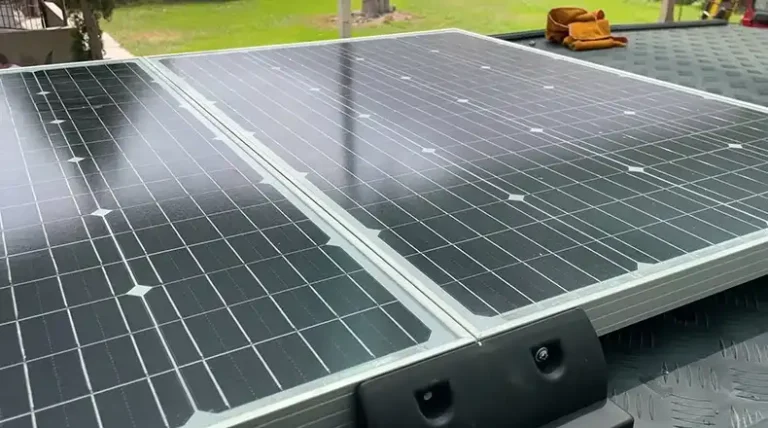How to Read Solar Inverter Display? A Complete Guide for You
If you check out the last 10 years, you will find out the usage of green energy or solar energy has increased significantly. People are more into the off-grid electrical system nowadays and are using solar panels to fulfill their needs.
The solar inverter is one of the important components of the solar power system. Basically, it converts the DC power to AC power and then the power is distributed to the home appliances. It not only converts the power from AC to DC but also helps to keep track of the output of your solar power system.
If you want to track the output of your solar panel but don’t have any idea about how to do so, then this article will help you out. Here we have discussed how to read the display of a solar panel. Read on and find out the answer you are looking for.
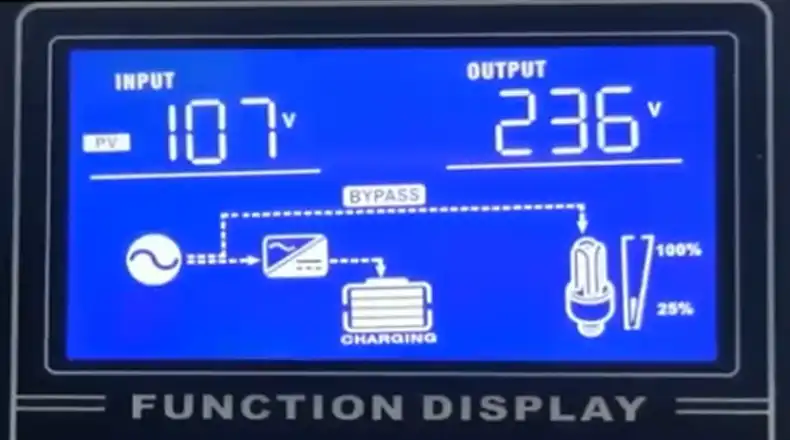
4 Easy Steps for Reading a Solar Inverter Display
There you will find solar inverters from different manufacturing companies and the reading system also can vary due to this reason. Therefore, we have provided a basic procedure for reading the solar inverter display as most solar inverters have this type of display. On a solar inverter, most of the time, you will get 4 buttons. By using them, you will be able to read the display of the inverter.
Here are the steps that you will need to follow.
Step 1
After getting close to the solar inverter, you will need to activate the backlighting of the inverter display. For this, you will need to press the Home or Power button on your solar inverter. You will find the button below the display.
Step 2
After lighting up the display, first, you will get to see the two initial parameters of your solar panel.
- Battery icon which indicates battery voltage,
- 110V/220V which means Output Voltage.
As the size of the display is limited, that’s why you will need to navigate to the different pages to find out more information about the Solar panel. In some inverter displays, you also can see a Sun symbol. In that case, if you see the rays are pointing upward, then it means your solar panel is generating energy, and if downward then it means they are not generating power.
Step 3
If you want to find out more information such as wattage, real-time voltage, amount of generated energy, used energy, real-time current, etc. then press the Menu button on the inverter.
There you will find different sections, using the up and down buttons, you can change the page on the display, or hover on the section that you want to navigate.
Step 4
After selecting the particular section, press the Enter button, and then you will get the detailed information you are looking for.
Now, do the same thing again to find out the information in detail and read it on the display of your Solar inverter.
People Also Asked (PAA)
What do the numbers mean on an inverter?
The numbers on an inverter mean three different things. The first one is the input voltage, the second one is the output voltage, and the third one is peak surge or peak wattage.
How to read errors on solar inverter display?
Most solar inverters come with 3 lights, red, green, and yellow. Among them, the red and the yellow flashes when there are any issues with the solar panel. If you see the red light is on or blinking then there are faults in the system, and if you see the yellow light, then it means the battery voltage is lower, or the temperature is higher than normal.
Final Thoughts
To conclude, reading the display of your solar inverter is quite easy. Just you will need to have an idea about the icons and terms that are displayed on the display of the inverter. You can have a better idea by following the user manual of your solar inverter. And if you have an updated or modern days inverter then you can go through this link to learn about how to read the display of a modern inverter display.