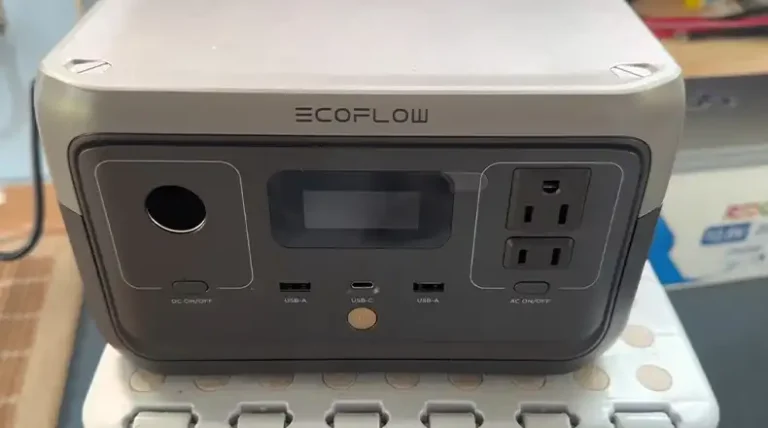Seiko Coutura Radio Sync Solar Watches: How to Set the Time
The proliferation of multifunctional digital watches has led to complex user manuals and convoluted time-setting procedures. For new owners, configuring Radio Sync solar models like the Seiko Coutura can seem daunting. Unfamiliarity with tapping sensor screens and interpreting tiny icons leaves users bewildered.
With clear step-by-step instructions, anyone can set their Seiko Coutura to precision atomic accuracy.
In this article, we unravel the mysteries, tackle the challenges, and equip you with the know-how to effortlessly set the time on your Seiko Coutura Radio Sync Solar. So, read on to control the time! 😉
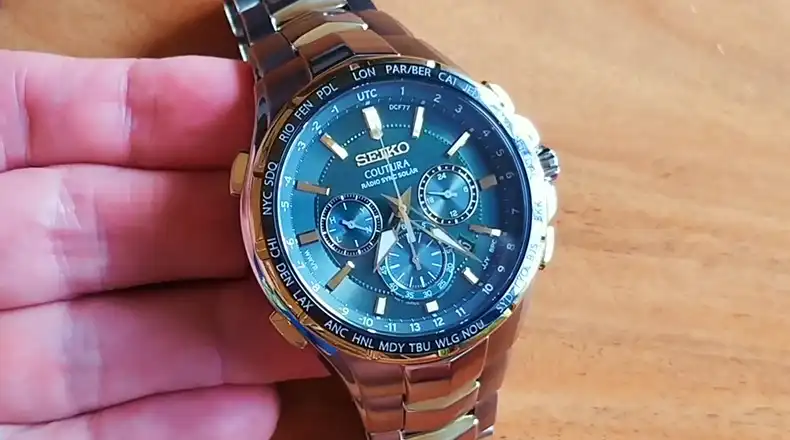
Setting the Time: A Step-by-Step Guide
Now, let’s roll up our sleeves and get hands-on with setting the time on your Seiko Coutura Radio Sync Solar. Normally, this process takes place in two stages:
Method 1: Set the Time Automatically
By choosing the correct time zone for your region, you can easily set the time on your Coutura without any hassle. It will automatically show the current time and date when the watch is turned on.
Step 1: Enter the Time Zone Adjustment Mode
The first step in this endeavor is to activate the watch’s signal reception mode. To achieve this, hold down the lower button (Button B) for approximately three seconds. As the second-hand halts its movement, you have successfully entered the signal reception mode.
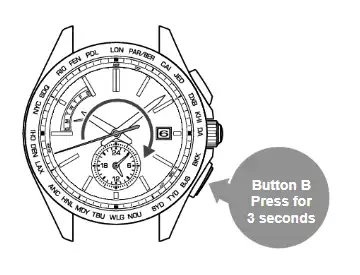
Step 2: Set the Time Zone
With the watch in signal reception mode, the second hand will begin to move, pointing to various time zone indices. Utilize either the upper button (Button A) or the lower button (Button B) within 10 seconds after performing the 1st step to rotate the second hand, aligning it with the index representing your desired time zone.
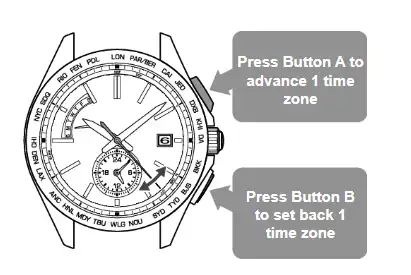
Step 3: Check the Time
Once the desired time zone is selected, patiently await the completion of the signal reception process. During this phase, the second hand will rotate rapidly, indicating the watch’s connection with the atomic clock network. Once the signal reception is complete, the second hand will resume its normal movement, reflecting the synchronized time.
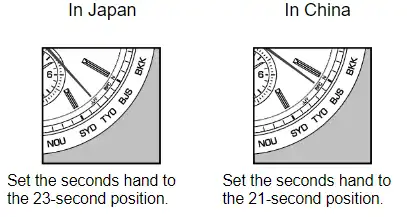
The Time Zone Chart for Seiko Coutura Radio Sync Solar Watches
Here is the time zone table to help you select the accurate time zone for your location.
| Time zone display | Time difference display | Seconds hand positions | Names of representative cities (Time zone) | Time difference from UTC | Receivable radio signals |
| LON | UTC | 0-second position | London | ±0 hours | MSF/DCF77 |
| PAR/BER | 1 | 3-second position | Paris/Berlin | +1 hours | MSF/DCF77 |
| CAI | 2 | 6-second position | Cairo | +2 hours | MSF/DCF77 |
| JED | 3 | 8-second position | Jeddah | +3 hours | DCF77 |
| DXB | 4 | 11-second position | Dubai | +4 hours | DCF77 △ |
| KHI | 5 | 13-second position | Karachi | +5 hours | – |
| DAC | 6 | 15-second position | Dhaka | +6 hours | – |
| BKK | 7 | 18-second position | Bangkok | +7 hours | – |
| BJS/HKG | 8 | 21-second position | Beijing/Hongkong | +8 hours | BPC |
| TYO | 9 | 23-second position | Tokyo | +9 hours | JJY |
| SYD | 10 | 25-second position | Sydney | +10 hours | JJY △ |
| NOU | 11 | 28-second position | Nouméa | +11 hours | – |
| WLG | 12 | 30-second position | Wellington | +12 hours | – |
| TBU | 13 | 32-second position | Nuku’alofa | +13 hours | – |
| MDY | -11 | 34-second position | Midway Islands | -11 hours | – |
| HNL | -10 | 36-second position | Honolulu | -10 hours | – |
| ANC | -9 | 38-second position | Anchorage | -9 hours | – |
| LAX | -8 | 41-second position | Los Angels | -8 hours | WWVB |
| DEN | -7 | 43-second position | Denver | -7 hours | WWVB |
| CHI | -6 | 45-second position | Chicago | -6 hours | WWVB |
| NYC | -5 | 48-second position | New York | -5 hours | WWVB |
| SDQ | -4 | 50-second position | Santo Domingo | -4 hours | WWVB △ |
| RIO | -3 | 53-second position | Rio de Janeiro | -3 hours | – |
| FEN | -2 | 55-second position | Fernando de Noronha | -2 hours | – |
| PDL | -1 | 57-second position | Azores | -1 hour | – |
Method 2: Set the Time Manually
Occasionally it becomes necessary to manually adjust the time setting on a Seiko Coutura watch. This may occur when traveling abroad beyond the range of the Colorado atomic transmission, when the internal battery becomes extremely depleted, or when the radio sync function needs to be initialized.
By accessing an alternative timekeeping mode activated through the sensor buttons, users can input the correct time which will then drive the watch until normal radio sync resumes. While this requires some button-pressing finesse, the process is quite straightforward. Here is how to manually set the time on a Seiko Coutura Radio Sync Solar watch:
Step 1: Enter Time Setting Mode
The first step when manually setting any Seiko Coutura is to activate the time setting function built into the watch. Here’s how:
- Ensure the watch is powered on and functioning. For solar models, make sure the internal battery is charged by placing the watch under light.
- Locate button “A” positioned on the upper left side of the watch. Press and release this button to enter the Time/Calendar Setting mode.
Once the watch enters this dedicated time setting mode, the seconds counter will start flashing to indicate that adjustments can begin.
Step 2: Set Hour and Minutes
With the seconds digit flashing, utilize the following buttons to set the hours and minutes:
- Button C: Adjust the hours digits up or down
- Button B: Toggle between adjusting the minutes and hours
- Button D: Adjust the minutes digits up or down
Simply press and release Button C to increment the hour counter up by 1 hour per tap. Pressing and holding will let the hour setting roll rapidly.
Press Button B to toggle between the minutes and hours, flipping the highlighted selection back and forth for adjustment. Once the desired hour is reached, switch over to modifying the minutes with Button D using the same single/hold increment method.
Continue toggling and adjusting until both the hour and minute match the desired time. The seconds will keep counting while the watch awaits further input.
Step 3: Save the Set Time
After entering the precise minute and hour desired, press and release button A again to exit the time setting adjustment mode. This will save and activate the new manual time setting entered.
The Seiko Coutura watch will now operate and keep time based on the manually configured time. This local setting will drive the watch until the Radio Sync function is restored through solar charging and atomic signal reception. The manual setting acts as a way to override the automated Radio Sync when traveling or when the solar battery is depleted.
Step 4: Consider Adjusting the Calendar Digits Too
Since the Time/Calendar Setting mode has been activated, users may also choose to set the calendar while in this mode. The year, month, and date can all be modified using the same procedures for toggling options with Button B and increasing/decreasing the digits with Buttons C and D.
Syncing the calendar while setting the time ensures that both time and date will be uniformly accurate after a manual time configuration. Once fully happy with the settings, press Button A again to exit the Time/Calendar adjustment mode and activate the new settings.
Tips to Maintain Proper Radio Reception in the Seiko Coutura
While manual time setting is an effective workaround solution, optimal use of a Seiko Coutura relies on properly receiving the Radio Sync signal for self-calibration. If the Colorado atomic time signal is unable to penetrate or connect with the watch, skewed timekeeping will result over the long run.
- Keep the Watch Charged with Sun or Light
Since receiving and interpreting the radio time signal requires electronic processing, sufficient operating power must reach the quartz timing mechanisms inside the Seiko Coutura’s circuitry. Whenever the kinetic or solar battery becomes too depleted, the Radio Sync capability becomes inactive.
Frequent exposure to light keeps the batteries brimming and the Radio Sync functionality engaged. Wearing the solar watch daily or placing it under a desk lamp for some hours usually provides adequate charging. The internal battery icon will display the status and charging capacity.
- Select a Location with Good Reception Strength
Like any radio receiver, indoor objects and geographic location can interfere with the Colorado time signal reaching the Seiko Coutura. For the best chances at nightly atomic calibration, choose a watch storage spot with the fewest obstructions surrounding the watch case.
Wood, cement, and steel heavily attenuate radio waves, while plastics and glass allow the signals to permeate much more easily. Positions near windows and away from heavy appliances optimize signal pickup. Within these constraints, bedside tables and dresser tops near walls facing Colorado tend to enable reliable radio sync performance after the sun goes down.
- Manually Initiate a Radio Update as Needed
When experiencing sub-par signal reception, manually triggering a radio update often improves sync success. By pressing Button A while the watch is idle, a manual radio update request can be issued to actively probe and capture the atomic time signal while minimizing interference.
Performed nightly when radio reception seems inconsistent, manually initiated sync attempts will usually override obstructed signals and impediments to passive scanning. Just tap Button A each evening to pull in the precise Colorado atomic timekeeping channel.
Wrapping Up
As one of the most sophisticated timepieces ever conceived, the Radio Sync Solar Seiko Coutura provides owners with an astonishing masterpiece of global time calibration. While setting up the watch can seem mystifying to the uninitiated, proper utilization relies on comprehending the brilliant technologies within.
By following these meticulous steps, you have successfully conquered the art of time setting on your Seiko Coutura Radio Sync Solar. Thank you for joining us on this timekeeping odyssey. If you have any lingering questions or if time has left you curious, drop a comment below. Your journey with the Seiko Coutura Radio Sync Solar has just begun – make every moment count! Cheers to accurate timekeeping and stylish adventures!
Your Questions, Ours Answers
Why Is My Seiko Coutura Watch Not Syncing?
Common reasons a Seiko Coutura may fail to sync include low battery charge, being too far from a radio signal or in a location surrounded by obstructions, and irregular manual sync triggering. Address charging, positioning, and manually initiating updates.
Where Does The Seiko Couture Get The Atomic Time From?
Seiko Coutura’s watches sync to the official US atomic clock radio signal, which is broadcast from Colorado and originates from a highly precise Cesium atomic regulator maintained by the National Institute of Standards and Technology.
How Accurate Is The Time On A Seiko Radio Sync Watch?
The time kept on properly synced Seiko Radio Sync watches is extremely accurate, to 15 milliseconds per day at best, since the radio update calibrates directly against the Colorado atomic clock broadcast used to define official US civil time.
Can Seiko Coutura Watches Sync Anywhere In The World?
No, Seiko Coutura watches can only receive the radio synchronization signal broadcast in the United States by the NIST Colorado Atomic Clock facility. Outside the reception radius of these broadcasts centered on North America, users must set the time manually.
How often should I expose my Seiko Coutura Radio Sync Solar to light?
Expose your watch to light regularly to ensure optimal performance. Ideally, a few hours of exposure every week should suffice.
How Do I Know If My Watch Has Successfully Synced With The Radio Signal?
Check the small indicators on the watch display. A successful sync is usually indicated by a specific icon or message on the screen.


![How to Connect Solar Panel to Inverter without Battery? [Answered]](https://www.itekenergy.com/wp-content/uploads/2024/06/How-to-Connect-Solar-Panel-to-Inverter-without-Battery-768x428.webp)