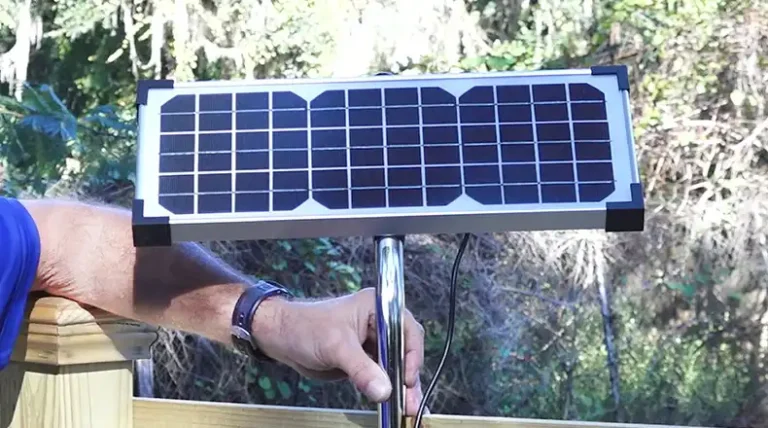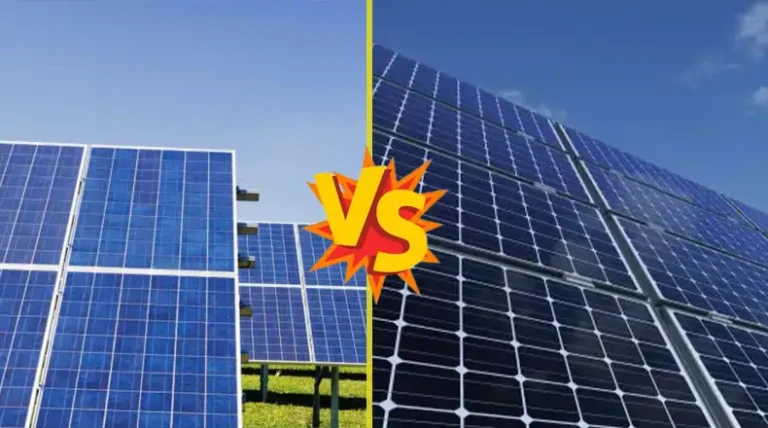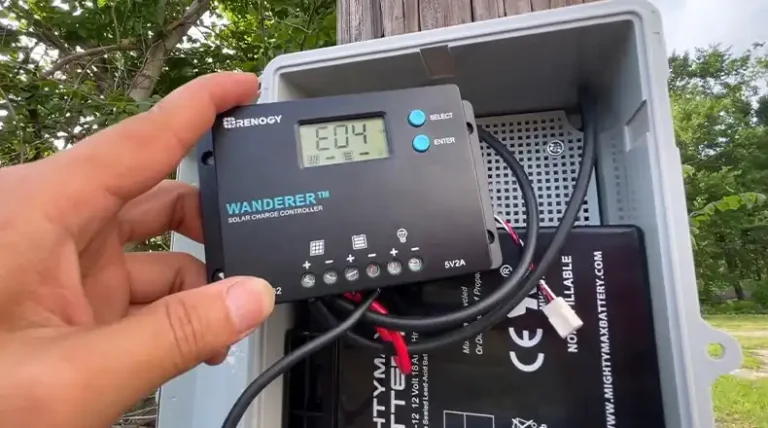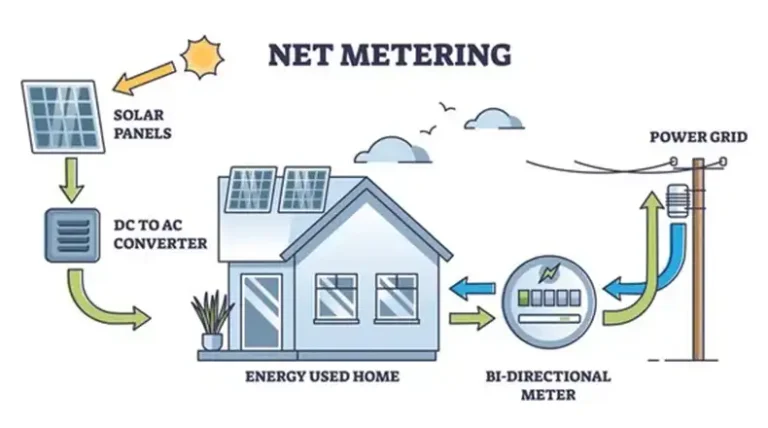Portable Solar Generator EcoFlow Delta Pro Blinking Red Light (How to Fix)
For outdoor enthusiasts, there’s nothing quite like the EcoFLow Delta Pro. With its powerful and reliable operation, it has gained much popularity as a portable power station. With its large capacity and advanced features, the Delta Pro offers a sustainable and eco-friendly energy solution.
However, a growing number of users have reported that their EcoFlow Delta Pro is blinking red light. Most of the time, it’s just a harmless Bluetooth indicator. Read on to find out when and why the red light blinks on your EcoFlow Delta Pro and how to stop it from blinking all the time.

When EcoFlow Delta Pro Solar Generator Blinks Red Light?
When investigating when and why your EcoFLow Delta Pro blinks red light, you should keep in mind that the blinking red light doesn’t mean that something is wrong with your portable solar generator. rather it’s a simple indicator that indicates that the Bluetooth of your EcoFlow Delta Pro is turned on.
Under normal circumstances, the EcoFLow Delta is designed to automatically turn on the Bluetooth whenever you power on your Delta Pro. Therefore, whenever you turn it on, you should see the red light blinking.
How to Fix the Blinking Red Light on EcoFlow Delta Pro?
To turn off the red light, you need to turn off the Bluetooth functionality. Do the following to turn it off:
- Turn off your Delta Pro.
- Locate the standby switch and switch it to off.
- After 30 minutes, the Bluetooth indicator (blinking red light) will turn off automatically and so will its functionality.
However, do note that whenever you turn on your Delta Pro normally, the Bluetooth will turn on by itself, so you’ll see the red light blinking again.
Additional Troubleshooting of the EcoFlow Delta Pro
Apart from the blinking red light issue, some other errors can happen with your Delta Pro, which are indicated by the following error codes.
301: Cell Under Voltage – Immediate Recharge Required
The battery management system (BMS) has detected that the voltage of one or more cells in the battery pack has fallen below the recommended threshold. This under-voltage condition could lead to potential damage or poor performance. Do a timely recharge. Please connect your device to a power source quickly to restore the cell voltage to an optimal level.
302: BMS Lost Connection – Reboot Required
There is a disruption in the communication between the battery management system (BMS) and the device’s control system. This loss of connection could affect the accurate monitoring and management of your battery’s health and performance. To resolve this issue, a simple reboot of your device is what you need. Power off your device, wait for a few seconds and then power it back on. This reboot should help reestablish the connection between the BMS and the control system.
303: INV Lost Connection – Reboot Required
The inverter (INV) of your device has lost its connection, which led to potential disruptions in power conversion and distribution. The inverter is responsible for converting direct current (DC) from the battery into alternating current (AC) for use by your device. To fix it, reboot your Delta Pro. Please power off your device, wait for a brief moment, and then power it back on. This reboot will help reestablish the connection between the inverter and the device’s control system.
102: Cell Under Voltage Alert – Do Not Discharge, Immediate Recharge Necessary
This indicates that the voltage of one or more cells has fallen below the recommended threshold. It’s a potential risk if you continue to discharge your device. It is crucial that you avoid any further discharge and initiate an immediate recharge to bring the cell voltage back to an optimal level. Neglecting this alert could result in battery damage or compromised performance.
077: Excessive Cell Voltage Differences – Power Button Long Press and Wait Procedure
An irregularity has been detected in the voltage levels of the cells within your battery pack. To fix it, follow these steps:
- Press and hold the power button on your device for approximately 10 seconds.
- After releasing the power button, wait patiently for at least half an hour.
- During this waiting period, the battery management system (BMS) will attempt to recalibrate and equalize the voltage levels of the cells.
- Once the waiting period is over, you can proceed to use your device as usual.
Frequently Asked Questions and Answers – FAQs
How do I reset my EcoFlow Delta Pro?
To reset your EcoFlow Delta Pro, press and hold the power button for approximately 10 seconds. Release the button and wait for the device to power off completely. Then, press the power button again to turn it back on. The reset will restore your EcoFlow Delta Pro to its default settings, erasing any custom configurations you had previously made.
What is the overload error on EcoFlow Delta Max?
An overload error occurs when the power load on the USB-C exceeds its limit. Just unplug the charging cables and restart your EcoFlow Delta Max. Then plug the device back in.
End Notes
It’s important to understand that the blinking red light is not something to worry about. It’s simply an indicator to let you know that Bluetooth functionality is available. To turn it off, follow the instructions we’ve mentioned above. Also, for other error codes, refer to the troubleshooting section.
Thanks for reading!