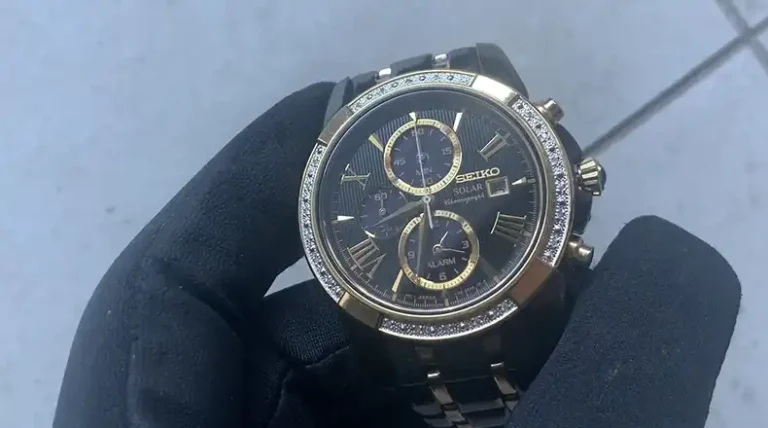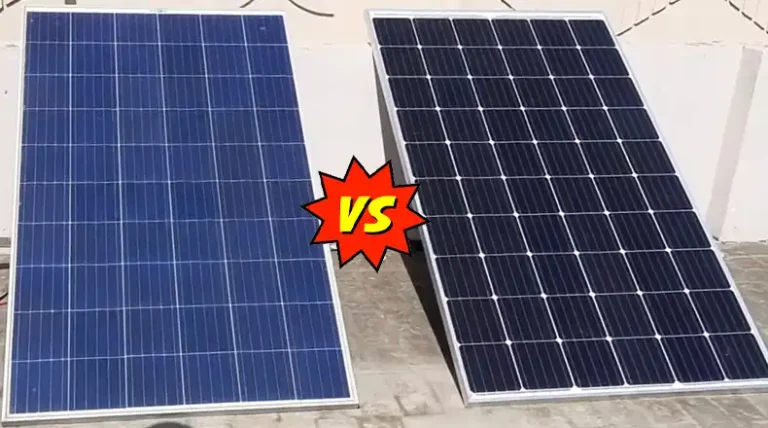Ring Solar Panel Says Not Connected (Reasons and Solutions)
Have you ever looked at the Ring app and seen a message stating that your Ring Solar Panel is not connected even when it seems to be working properly? This frustrating error can happen for various reasons and makes it seem like your solar panel is malfunctioning even when it’s actually charging as expected.
The main factors that can cause connectivity problems include:
- Normal nighttime charging behavior being mistaken for a malfunction
- Physical connection issues with the solar panel wires and ports
- Outdated Ring app software does not properly detect the solar panel
- Faulty solar panel hardware that prevents communication
The good news is that most “Not Connected” problems with Ring Solar Panels are easy to resolve with some simple troubleshooting steps. Oftentimes, it’s simply an app configuration issue rather than an actual hardware failure.
In this guide, we’ll explain the common “not connected” alerts for Ring Solar Panels, why they happen, and detailed fixes to get your solar panel communicating properly in the Ring app. So, what are you waiting for? Let’s solve the issue!

Why Your Ring Solar Panel Says “Not Connected”
Before we get into fixing the “Not Connected” alerts, it’s important to understand why they happen in the first place.
Reason 1: Normal Nighttime Charging Behavior
The most common trigger for the “Not Connected” error is actually normal nighttime charging behavior.
Here’s why: Ring Solar Panels charge a built-in backup battery during daylight hours when the sun is actively providing power. At night when solar energy cuts out, the backup battery takes over providing power.
The Handoff between solar panel charging and backup battery power can temporarily cause the Ring app to show “Not Connected”. This is normal and will resolve itself once the sun is out again reinitiating solar charging.
So if you notice the “Not Connected” alert showing at dawn or dusk, first make sure normal solar/battery handoff isn’t causing a false error message.
Reason 2: Physical Connection Issues
Problems with the physical wires and connections between your Ring Solar Panel, device, and base station can also cause connectivity errors.
Issues to check include:
- Loose wires in the solar panel cable connector to your Ring device or the panel itself
- External damage to the wires blocking connectivity
- Solar panel connector not fully inserted into your Ring device
Carefully inspect the solar panel wires for any connectivity issues that could be triggering the “Not Connected” message.
Reason 3: Outdated Ring App Software
As Ring releases software updates to their mobile app and associated services in the cloud, they sometimes include solar panel connectivity improvements on the backend.
If your Ring app has not been updated recently, an outdated version can cause problems properly registering your solar panel in the status dashboard.
Check the App Store or Google Play for any pending Ring app updates. Installing the latest release can often resolve unexplained “Not Connected” errors.
Reason 4: Faulty Solar Panel Hardware
In some cases, “Not Connected” alerts persist because the solar panel itself has a hardware failure preventing communication.
Potential hardware issues include:
- Internal electrical failure
- Broken charging components
- Physical panel damage blocking sunlight
If you’ve ruled out the other connectivity factors mentioned already, faulty hardware causing an actual broken solar panel is the next thing to check. Carefully inspect your entire solar panel for damage or non-functionality.
Now that we’ve covered the main factors that can cause “Not Connected” alerts, let’s talk fixes!
How to Fix When Ring Solar Panel Says “Not Connected”
Whether the trigger is normal nighttime charging behavior, physical connectivity problems, outdated Ring software, or actual solar panel hardware failure, the good news is that solutions are available.
Let’s explore step-by-step troubleshooting tips to get your solar panel communicating properly again based on each scenario.
Scenario 1: When the Solar Panel is Charging But Says “Not Connected”
If your Ring Solar Panel seems to be collecting sunlight and charging normally during the day, but still stubbornly says “Not Connected” in the Ring app, try the following fixes:
Solution 1: Check for nighttime charging behavior
As explained previously, temporary “Not Connected” status at dawn or dusk is normal as solar switches to battery charging. Make absolutely sure the alert doesn’t resolve itself over a full day/night solar panel charging cycle before pursuing other troubleshooting tips.
Solution 2: Verify physical wire connections
Carefully inspect that all connectors between the solar panel, Ring device, and base station are fully secured. Loose wires can mimic non-connected hardware.
Solution 3: Update the Ring app
Install the latest Ring app release, then force close and reopen the app. Resyncing with updated software can resolve unexplained connectivity bugs.
Solution 4: Reconfigure the solar panel in the Ring app
Navigate into the solar panel section of Ring app Settings. Remove then re-add the solar panel. Re-configuring registration often fixes communication glitches.
Following these software and connectivity-focused steps will resolve many situations when solar panels seem to be charging yet still report “Not Connected”.
Scenario 2: When Solar Panel is Not Charging At All
If your Ring Solar Panel doesn’t seem to be collecting and transferring any charging power, but also says “Not Connected”, approach troubleshooting differently:
Solution 1: Inspect solar panel health
Carefully check for any external damage, debris covering panels, or buildup obstructing sunlight. Resolve any hardware issues allowing sunlight to properly reach charging components.
Solution 2: Try an alternate charging method
Use a wired power adapter or USB to charge the device instead, verifying whether the “Not Connected” alert disappears when solar is removed from the equation. This tests if a hardware failure is isolated to solar.
Solution 3: Contact Ring Support
At this point, if charging problems persist accompanied by perpetual “Not Connected” status, the solar panel itself likely has internal hardware failure requiring replacement under warranty. Contact Ring Support for troubleshooting tips or the next steps.
When solar panels stop charging entirely in addition to connectivity error messages, solar hardware problems are much more likely vs. software issues or normal charging handoff behaviors.
How to Properly Configure Ring App for Solar Panel
A great way to avoid annoying “Not Connected” alerts related to software and connectivity issues is properly setting up your Ring Solar Panel in the Ring app from the start:
- Step 1: Establish a separate solar panel location
Add your solar panel as a unique location in your Ring account. This gives solar panel status its own dedicated section isolated from camera or security device locations.
- Step 2: Name panel location appropriately
Use a naming convention such as “Tom’s House Solar Panel” so the separate solar location is easy to identify at a glance.
- Step 3: Assign solar panel to a device
Within the new solar location, specify which Ring device it’s paired and connected with for providing charging power. This links communication.
- Step 4: Enable notifications
Finally, dig into the notifications manager for the unique solar panel location. Enable/configure alerts related to charging status and connectivity problems so you’re proactively updated by Ring.
Following best practices when initially adding solar panels in the Ring app provides more robust communication, status visibility, and problem notification downstream. It’s worth the small setup investment!
How to Test for Faulty Ring Solar Panel Hardware
If you’ve tried all troubleshooting steps related to software, charging, and connection issues but “Not Connected” errors persist, solar panel hardware failure is likely to be blamed.
Here are a few ways to confirm faulty internal charging components or electrical defects:
- Step 1: Try an alternate external power source
Use a secondary power adapter or USB cable instead of solar and see if the error message changes. The same results indicate a deeper hardware problem vs. a unique solar issue.
- Step 2: Swap solar panel with new hardware
Obtain a brand new replacement solar panel from Ring (citing ongoing issues). Attempt charging with the new hardware. If connection problems disappear, this also points to your original solar panel needing replacement.
- Step 3: Return the panel for warranty evaluation
If the above testing demonstrates repeatable charging or connectivity issues tied explicitly to your solar panel hardware across troubleshooting scenarios, request a warranty return/replacement with Ring Support citing product hardware defect.
Isolating connectivity and charging problems to follow a specific solar panel, even when swapped with new hardware or other power sources, clearly indicates the need for replacement due to some type of internal electrical failure. Warranty policies protect against these situations.
Conclusion
“Not Connected” alerts related to your Ring Solar Panel in the Ring app is certainly frustrating. But as outlined in this guide, solutions are readily available regardless of whether temporary charging handoff behaviors, physical connectivity issues, software bugs, or actual hardware defects are the root cause. Carefully inspect your solar panel wires and hardware, update Ring mobile software, reconfigure device associations, and leverage Ring’s warranty support if needed—this comprehensive troubleshooting path will get even stubborn “Not Connected” connectivity errors resolved once and for all. Reclaim peace of mind when it comes to solar-powered Ring devices!
Now that you’re armed with plenty of tips to troubleshoot pesky “Not Connected” solar issues, what remaining questions do you have? Did I miss any other common factors causing Ring solar connectivity headaches from your own experience? Let me know in the comments!
Why Does My Ring Solar Panel Show “Not Connected” At Night?
The “Not Connected” alert showing at night (or dawn/dusk) is often normal behavior and not indicative of any actual problem. This happens because the Ring solar panel charges an internal backup battery during the day. At night when solar energy cuts out, it switches power over to this battery which can temporarily trigger the “Not Connected” status. So long as charging resumes normally in daylight, this handoff irritation can be ignored in most cases.
Does Ring Replace Solar Panels Showing Persistent “Not Connected”?
If you’ve exhausted all charging, wiring, app configuration, and compatibility troubleshooting without resolving perpetual “Not Connected” messages from your Ring solar panel, request a warranty return/replacement. Repeatable connectivity issues tied explicitly to solar panel hardware defects qualify products for coverage under Ring’s policies.
How Do I Force My Ring App To Redetect My Solar Panel?
From the solar panel tab in Ring app settings, tap “Remove Solar Panel”. Then walk through re-adding it as a new device using the camera pairing code or scanning QR code activation workflow. Forcing the app to rediscover the hardware often fixes flakey connectivity bugs causing “Not Connected” alerts.


![[Explained] Solar Charge Controller Settings For AGM Battery](https://www.itekenergy.com/wp-content/uploads/2023/08/Solar-Charge-Controller-Settings-For-AGM-Battery-768x428.jpg)